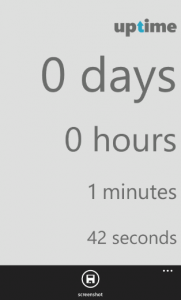Calculating Signal Strength on Telit GPRS Module
Posted: September 15th, 2011 | Author: gerdsen | Filed under: experimental, mobile, wireless | 3 Comments »I currently have a project in the works that incorporates the Telit862 Quad GPRS module. After having some issues with signal quality in my area I decided it would be good for me to know the current signal strength given there is no visible display for this on the module. Given this fact I decided to incorporate a meter into my application and after a little research I found some articles that explained how AT&T classifies signal strength groups into their now famous “bars”.
Reading CSQ Value from serial
On the Telit module you can issue the AT+CSQ command to have it return the rssi value (http://en.wikipedia.org/wiki/Received_signal_strength_indication). The rssi value is important because it will be used to determine signal strength.
Using a serial connection you can connect to your Telit GPRS module and issue the AT+CSQ command. I am using minicom for this purpose however there might be other applications for your setup.
Anywho after launching minicom and issuing the AT+CSQ command into the prompt my window looks like this.
Welcome to minicom 2.4 OPTIONS: I18n Compiled on Sep 7 2010, 01:26:06. Port /dev/ttyS1 Press CTRL-A Z for help on special keys AT+CSQ +CSQ 16, 0
You can see the AT+CSQ command returned “+CSQ rssi, ber“, now this doesn’t help us a whole lot right off the bat as there is still some more processing that needs to be done. What we are looking for is the rssi value in this return; it will be used to convert into dBm. dBm is a power ratio in decibels and it is used to judge quality of reception in wireless comm. Well what’s the “ber” for? Don’t worry about it as you won’t necessarily need it we aren’t that sweet and tight.
Strip all unnecessary string information from return
You will need to be able to read this return from serial port using whichever language you desire. Once you read back “+CSQ rssi,ber” you will need to use some string functions to strip away the unneccesary “+CSQ” and “,ber” leaving you with just the rssi integer, but I’ll leave that part up to you.
Translate rssi to dBm
Telit states that it’s rssi values correspond into dBm as following:
0 – (-113dBm or less)
1 – (-111dBm)
2 thru 30 – (-109 dBm thru -53dBm, which equates to about a +2 dBm per rssi step)
31 – (-51 dBm or greater)
99 – (signal unknown)
Ok so this might be confusing but it’s not all that difficult. Telit states that 2-30 rssi range is equal to -109 dBm thru -53 dBm or steps of 2 dBm for each rssi. Note: We know that when our Telit sends back 1 as our rssi value that it is -111dBm, well that’s probably going to be 0 bars and 99 is an unknown signal according to Telit.
Again so for every rssi value our dBm increases 2. So we get the following…
2 rssi = -109 dBM
3 rssi = -107 dBm
4 rssi = -105 dBm
5 rssi = -102 dBm
…
30 rssi = -55 dBm
31 rssi = -53 dBm
Now that we know what each rssi is equal to we can move forward.
AT&T Bars Formula
According to a blog I found on the internet this guy states that he believes AT&T to categorize their “bars” the following way based on dBm:
5 Bars / -75 dBm or greater
4 Bars / -83 to -74 dBm
3 Bars / -95 to -82 dBm
2 Bars / -105 to -94 dBm
1 Bar / -110 to -104 dBm
0 Bars / -111 or less
Ok great but what the shit does that do for me? Well we now know how to bracket our values into bars to get an easy to read signal meter.
Conclusion
If you do the legwork and convert the rssi into dBm using the two step method you will find out the following:
If rssi is equal to 1 you have 0 Bars
If rssi is greater than 1 and less than 6 you have 1 Bar
If rssi is greater than or equal to 6 and less than 10 you have 2 Bars
If rssi is greater than or equal to 10 and less than 15 you have 3 Bars
If rssi is greater than or equal to 15 and less than 20 you have 4 Bars
If rssi is greater than or equal to 20 but not equal to 99 you have 5 Bars
Remember RSSI of 99 is an unknown signal as stated by Telit.